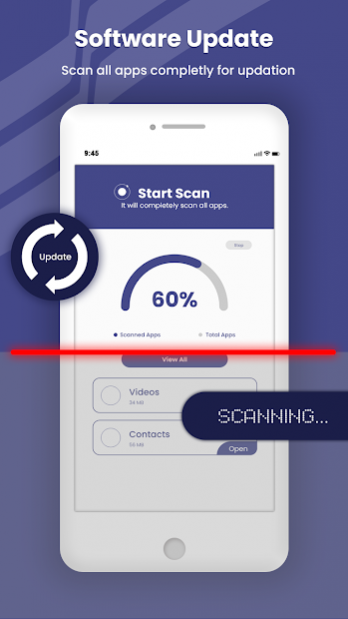Update Software: Check Updates 1.0.13
Free Version
Publisher Description
If you are tired of installing useless update app software. No more worries, use this update software app that contains powerful deep scanner which scans all your android applications and show the list of all apps that have pending update available on play store. This software update checker will help you to check updates for all system apps and downloaded apps and notify you automatically. No need to check app updates again and again on the play store. Easily update all android applications present in your android mobile for free with the software update latest app. Sit back and get an amazing experience of the automatic android software updating process. Keep your apps up to date with this android application update finder app for better experience. The fast update checker app also can show you the device info on one page. You can simply view the name, software version, and many more. Get rid of all useless software for update android apps, try this app update finder and update all system apps, installed apps, games, and other social media software without and laptop or PC. We all know that app updates also affect phone performance. So, enhance your mobile performance and enjoy the latest updated version of your android application present on your cellphone. Track any android application with its complete details. Also, you can check the app android version easily and rapidly without any restrictions. Update the latest version of apps and explore the new features, apps, android tips, accessories, and more.
👉. [Key Features]
👉. [Apps Update Scanner]
Auto-update scanner will deeply scan updates for all android applications then provide you a list of apps that have the latest update available on the play store. You can easily update all apps at once or turn by turn through this apps update finder application.
👉 . [System Applications]
This option contains all the built-in apps present in your cell. You can also check and update system applications via this feature. Save your time and find your desired app with a quick search feature. Review app details including app name, size, and more.
👉 . [Downloaded Apps]
Find your all installed or downloaded applications on one page with an update software app. This feature also allows you to check app updates of every downloaded app. For app information, use the "app info” option.
🗝. [More Features & Options]
⏳. Get the latest app updates for all android applications from the google play store.
⏳. View a list of all installed apps on your phone.
⏳. Check phone software update and provide you device info.
⏳. Auto scanner for deep scanning to find all apps update.
⏳. View the current android version of any which is installed on your phone through this software update app.
⏳. This app will also assist you as an auto apps update checker for android and ensures that the apps are running smoothly.
⏳. View list of all android apps with their complete details including app name, app size, installation date, current Android version, and app update, if available on the play store.
⏳. Launch any app or software with one touch.
⏳. Upgrade your android applications on regular basis.
⏳. Easy uninstall App operations that help to free up the mobile memory.
⏳. With this apps update checker, you can easily access your android applications by using the quick sort option.
⏳. Fast and reliable updates checker app that can work properly on every android phone.
About Update Software: Check Updates
Update Software: Check Updates is a free app for Android published in the System Maintenance list of apps, part of System Utilities.
The company that develops Update Software: Check Updates is Lexos Tech. The latest version released by its developer is 1.0.13.
To install Update Software: Check Updates on your Android device, just click the green Continue To App button above to start the installation process. The app is listed on our website since 2022-01-12 and was downloaded 1 times. We have already checked if the download link is safe, however for your own protection we recommend that you scan the downloaded app with your antivirus. Your antivirus may detect the Update Software: Check Updates as malware as malware if the download link to com.update.software.all.apps.phone.update.finder is broken.
How to install Update Software: Check Updates on your Android device:
- Click on the Continue To App button on our website. This will redirect you to Google Play.
- Once the Update Software: Check Updates is shown in the Google Play listing of your Android device, you can start its download and installation. Tap on the Install button located below the search bar and to the right of the app icon.
- A pop-up window with the permissions required by Update Software: Check Updates will be shown. Click on Accept to continue the process.
- Update Software: Check Updates will be downloaded onto your device, displaying a progress. Once the download completes, the installation will start and you'll get a notification after the installation is finished.